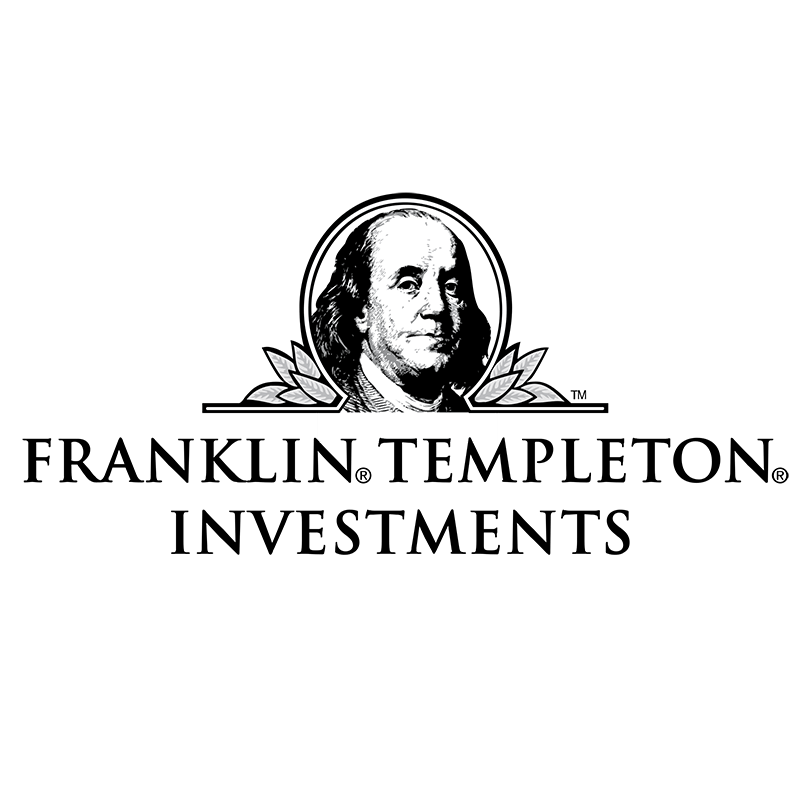Gaia-powered Assistants
Trustworthy, secure genAI. On your content.
Turn today’s insights into tomorrow’s breakthroughs with all your company’s knowledge at your fingertips.
Connect the digital thread with the best AI-powered search for manufacturers Watch the demo


Gaia-powered Assistants
Turn today’s insights into tomorrow’s breakthroughs with all your company’s knowledge at your fingertips.
Nothing is out of bounds. Gaia knows your entire business - and surfaces exactly the right information, grounding the generative AI for an accurate, trustoworthy (and traceable!) answer, every time.
Gaia knows all your projects, research, customers, and subject matter experts, and how they're related. With a simple conversation, your Assistant synthesizes all this into just what you need to excel.
Knowing is just the start. Your Assistant will do work for you, whether it's compiling research or drafting a report. AI does the mundane, so you don't have to.

Answers at the ready. Information at your fingertips. Knowledge when you need it.
No app switching. No copy-pasting. No “wait, where did I see that?” Your Assistant knows. Get all you need, and exactly what you need, from one place and right in your flow of work.
So much to do. So little time. Who can afford to keep up? Now you don’t have to. Your Assistant reads everything so you don’t have to, with concise summaries to keep you informed, and the option to dialogue more deeply any time.
When is enough information – well, enough? Don’t worry, your Assistant’s got you covered. Gaia brings together all your company content, and scours all sources to find what you need. And your Assistant answers with inline citations so you always know the source.
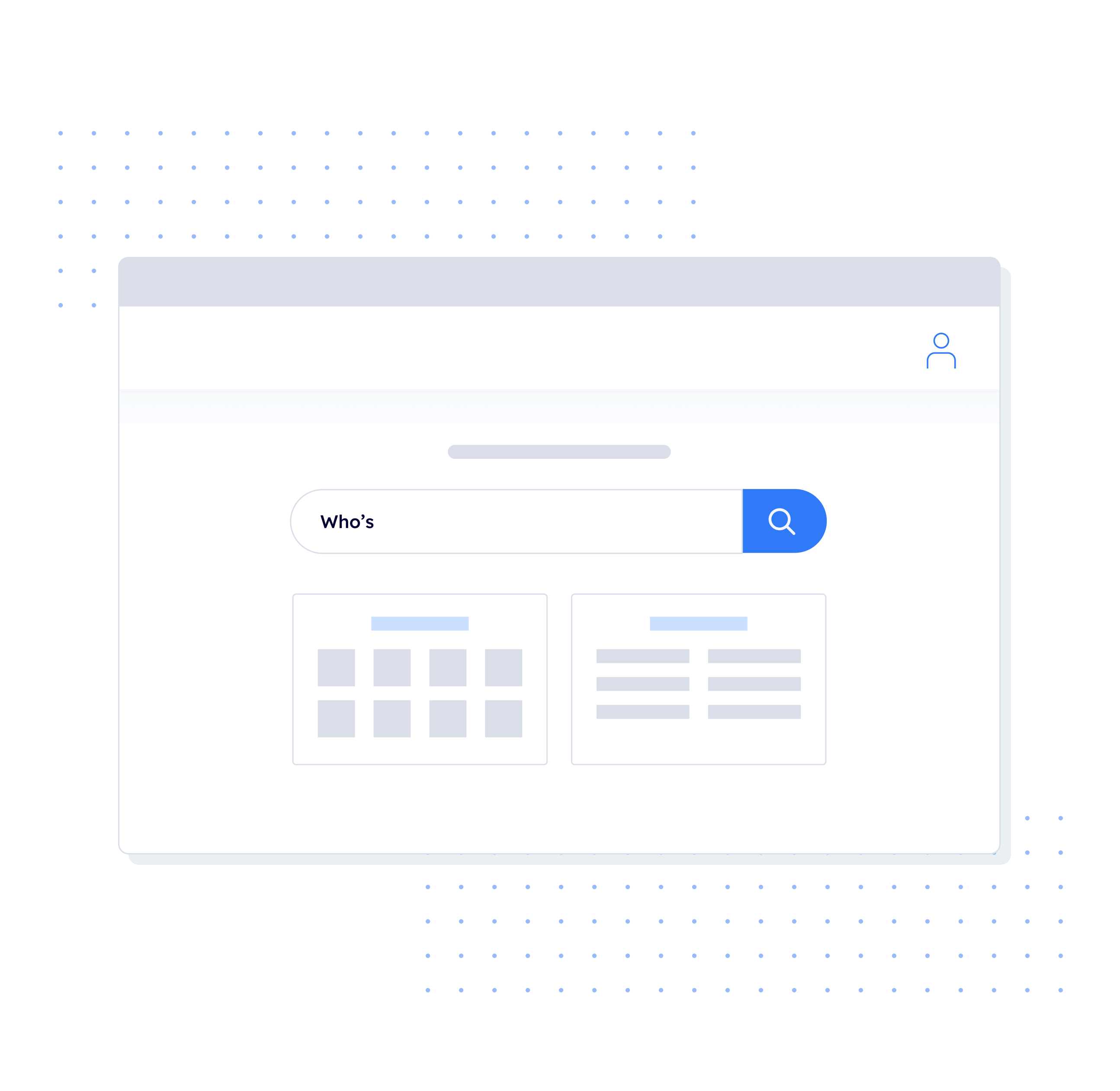
Break down organizational silos and identify new opportunities.
Need advice from a pro? Identifying in-house expertise has never been easier. Ask who can help you and your Assistant will identify subject matter experts –along with all their work–so you can identify experts based on their contributions, not someone’s opinion.
No need to wonder if you’ve done all your homework. Your Assistant does it all for you – with superhuman breadth and speed. Your Assistant surfaces all the insights so you can take action with the confidence that you have the full picture.
Find something worth sharing? Organize found documents, build upon existing presentations, and start real-time discussions with colleagues–all without leaving the search experience.

Deliver quickly on initiatives and see the impact of your contributions.
Let AI put your company’s knowledge to work. Get the answers you need faster with the combined powers of neural search and generative AI. Less searching — more doing.
Remote, hybrid, or in-office, it’s easier to maintain a connected work culture when everyone’s on the same page. Augment your company by maximizing collaboration, leveraging the best insights, and smashing through learning barriers.
Ready to pioneer innovation and impact from within? Turn knowledge into insights, insights into ideas, and ideas into action faster than ever before.
Whatever you need, your Assistant will help - just like a person, all you have to do is ask.
Your Assistant knows you - and responds accordingly. The best help comes from those who know you best.
The Assistant is only as good as what it knows. Powered by Gaia, it surfaces just the right info, securely.
Continue the conversation to learn more. Engage. Dig deeper. Take your work to a whole new level.

We started to envision the opportunity to create a platform that really could answer not just a simple query but would drive all company efficiency, operational efficiency from a global enterprise perspective.
Aimee Bourke Foster, Vice President - IAS Institutional Channel, Franklin Templeton Investments