AI-Powered Search Features
Intuitive Search. Effortless Knowledge Discovery.
Deliver intuitive search experiences to your workforce with a powerful set of out-of-the-box features.
Connect the digital thread with the best AI-powered search for manufacturers Watch the demo


AI-Powered Search Features
Deliver intuitive search experiences to your workforce with a powerful set of out-of-the-box features.

Seamlessly connect disjointed business applications and make knowledge discoverable from a single, secure entry point.
Pre-built connectors break down silos across data sources to deliver a unified entry point to content from any source.
Uncover relevant insights in your native language with built-in support for 300+ formats of structured and unstructured data.
With built-in, multi-domain, and early binding security, rest assured that sensitive data will never end up in the wrong hands.
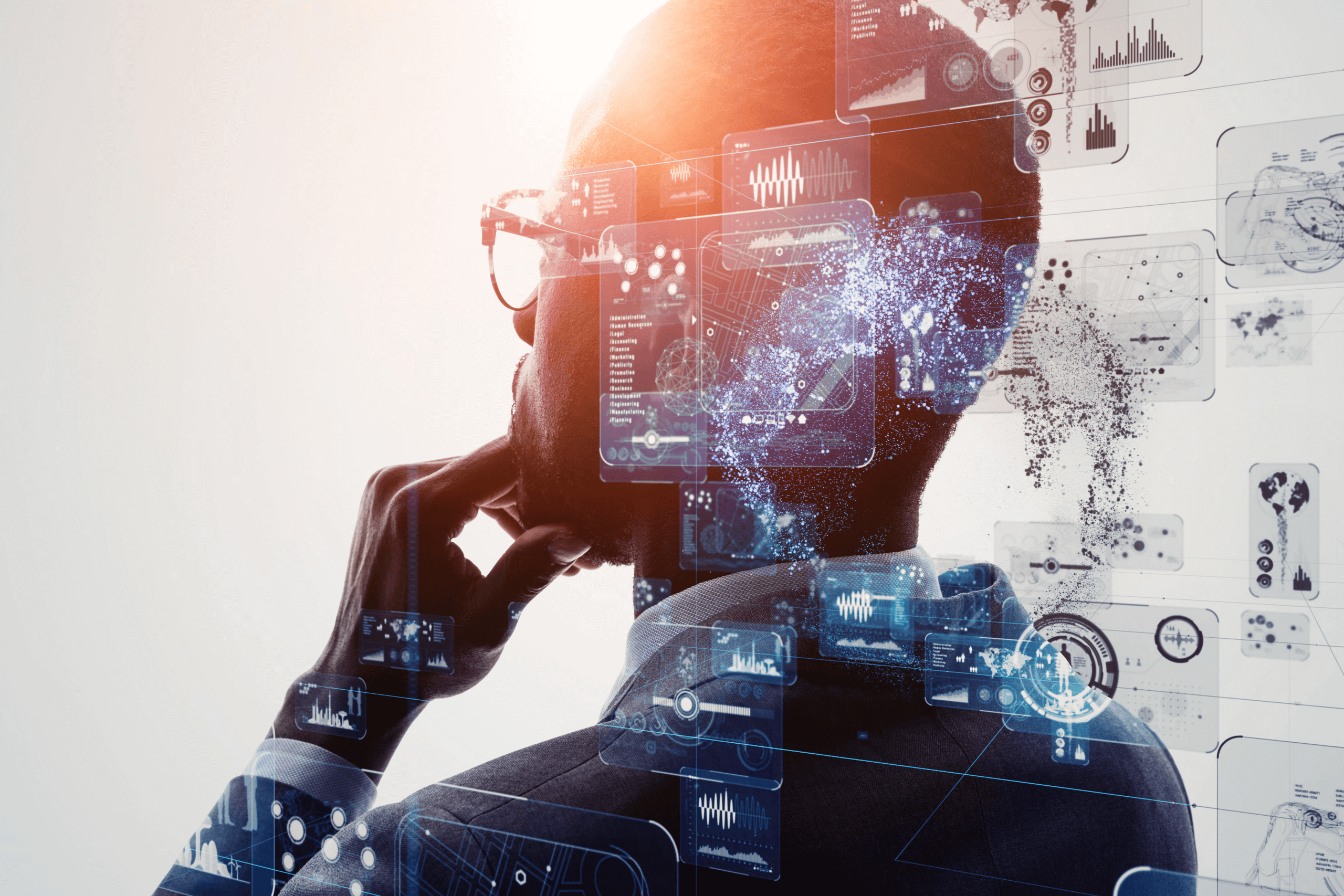
Cutting-edge AI eliminates the need to organize all your content manually, making relevant knowledge discoverable for years to come.
Natural language processing (NLP) and deep learning use multiple layers of analysis to automatically organize and enrich all your content.
More than 80% of an organization’s data is entirely unstructured and, therefore, impossible to find. Sinequa brings structure to unstructured data to make relevant insights easily discoverable.
Break down data silos and accelerate knowledge discovery with a single, intuitive search experience that delivers relevant insights across all your sources.

Gone are the days of basic keyword matching that keeps employees from having a complete view of pertinent knowledge.
Harnessing the power of AI, Sinequa combines statistical search with neural search techniques to drive relevance from day 1.
Using multiple layers of analysis, Sinequa provides a complete view of relevant insights right when you need it.
Bring GenAI to the workplace, breeding new ideas using contextualized and governed data.

Get an intuitive search experience that’s fast, intuitive, and completely personalized for you. You’ll never miss an insight thanks to a deep understanding of your search intent and all your content.
Cutting-edge linguistic analysis automatically detects over 130 languages, delivering you suggestions and results in your native language.
Sinequa delivers a complete framework with a robust set of configurable features available out of the box.

Get a comprehensive set of data protection mechanisms and security you can trust.
AICPA SOC 2 Type II audit performed annually.
End-to-end data encryption, with option to Bring Your Own Key (BYOK)

Sinequa is an outstanding product that has transformed our enterprise search experience for our organization. The biggest advantage of Sinequa is their out of the box NLP and their easy to configure data connectors. Sinequa is also an outstanding partner to work with and understands the importance of Enterprise Search and Search Based Applications to organizations like us.
Review from Gartner Peer Insights 5 stars out of 5

Semantics is defined as the “meaning of a word, phrase, sentence, or text.” Semantic search is a data searching technique that uses NLP to determine the intent and contextual meaning of the keywords used to search, and produce the most relevant results. Semantic search results from intelligent text mining and content analysis in NLP and typically includes the combination of word sense disambiguation, named entity recognition, tokenization, and relationship extraction. To learn more about how NLP works, please check out the Guide to Natural Language Processing.
Insight applications or “Insight Apps” are derived when enterprise search technology is used to develop and deliver relevant information and insights to employees. Generating insights from massive volumes of changing content across larger workforces requires using an enterprise search platform to convert data into information and make it findable by employees.
The Sinequa intelligent enterprise search platform provides integrations for ingesting, enriching and accessing content. The ability to ingest data and content in multiple languages is one of Sinequa’s most robust features, with 200+ optimized and secure connectors and converters for 350+ formats. To enrich and structure ingested data, Sinequa natively integrates with third-party services such as Linguamatics i2e, Microsoft Azure Media Services, SciBite Termite, Thomson Reuters Intelligent Tagging, and others. For content presentation, Sinequa provides multiple options, including open-source application integration through APIs and a Sineuqa Insight App framework and UI Builder.
Deep learning is a machine learning and artificial intelligence (AI) method based on artificial neural networks with representation learning. Sinequa uses deep learning in its platform to improve search relevancy. Sinequa has released multiple features to improve search relevance, including Classification, Query Intent, and Neural Search. Neural Search is the most advanced use of deep learning, leveraging machine learning models based on artificial neural networks.